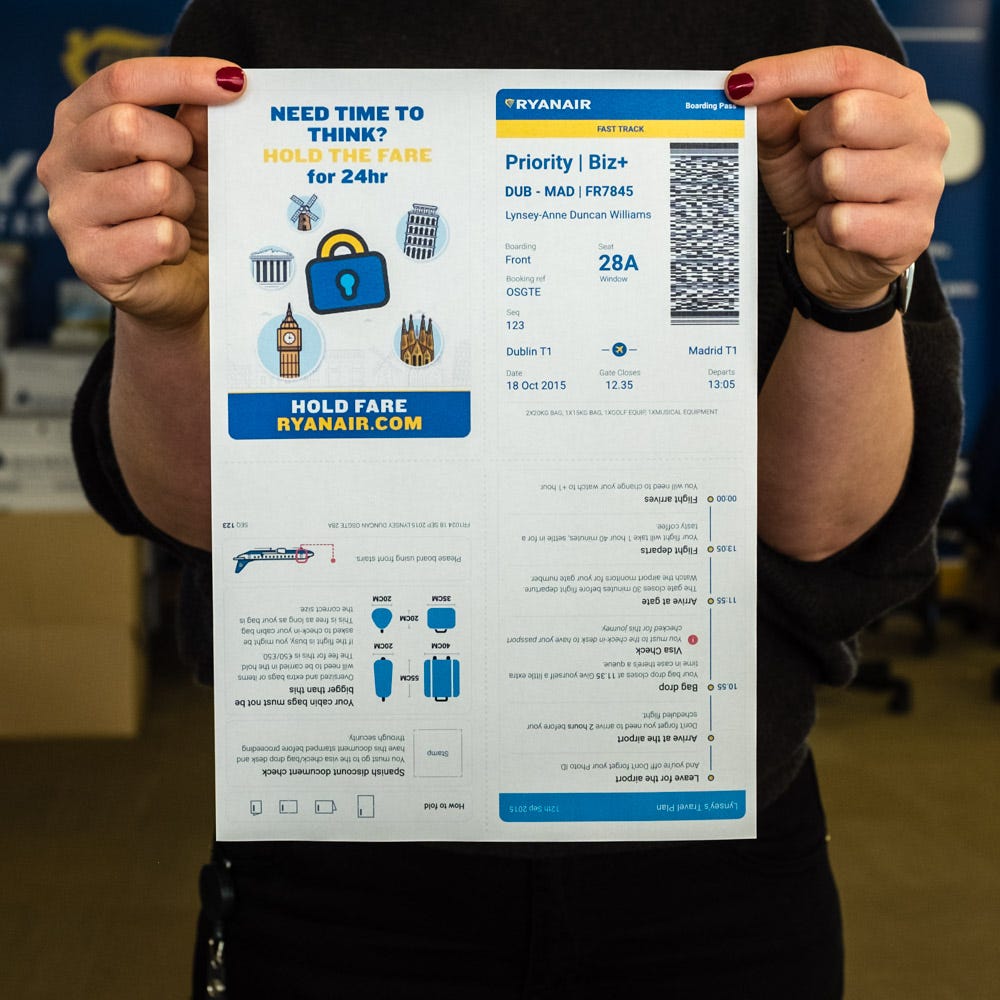
Introduction:
As a trusted printing service provider in London, Print Shop London is committed to assisting travelers with their boarding pass needs. Ryanair, one of Europe’s leading low-cost airlines, has embraced the convenience of online check-ins and digital boarding passes. However, not everyone may be familiar with the process of printing a Ryanair boarding pass. In this blog post, we will guide you through the simple steps to print your Ryanair boarding pass at Print Shop London, ensuring a hassle-free travel experience.
Step 1: Online Check-in
Before you can print your Ryanair boarding pass, you must check-in online. Ryanair allows online check-in from 48 hours up to 2 hours before the scheduled departure time. Visit the Ryanair website or mobile app and follow the instructions to complete the check-in process. You will be prompted to enter your reservation details, including your booking reference and last name.
Step 2: Choose the Boarding Pass Option
During the online check-in process, you’ll have the option to choose how you want to receive your boarding pass. Select the “Print Boarding Pass” option to generate a printable PDF version.
Step 3: Save the PDF
Once you’ve selected the “Print Boarding Pass” option, Ryanair will generate a PDF file containing your boarding pass. Save this file to your device or email it to yourself for easy access at Print Shop London.
Step 4: Visit Print Shop London
Head over to Print Shop London at your convenience, bringing along the saved PDF of your boarding pass on a USB drive, mobile device, or in your email. Our helpful staff will be ready to assist you in printing your boarding pass.
Step 5: Print Your Boarding Pass
Present the saved PDF file to our Print Shop London team, and they will promptly print your Ryanair boarding pass for you. We offer a range of printing options to suit your preferences, ensuring your boarding pass is clear and legible.
Step 6: Check Your Boarding Pass
Once your boarding pass is printed, take a moment to review all the information on it. Ensure that your name, flight details, and travel dates are correct before leaving the shop.
Additional Tips:
Always double-check the printing quality to avoid any issues at the airport.
It’s a good idea to print a backup copy of your boarding pass in case your phone or other devices run out of battery.
Conclusion:
At Print Shop London, we understand the importance of a seamless travel experience. By following these simple steps, you can easily print your Ryanair boarding pass at our printing store. Our dedicated team is here to ensure your boarding pass is well-printed and ready for your upcoming flight. Enjoy your journey with Ryanair and rely on Print Shop London for all your printing needs! Safe travels!
