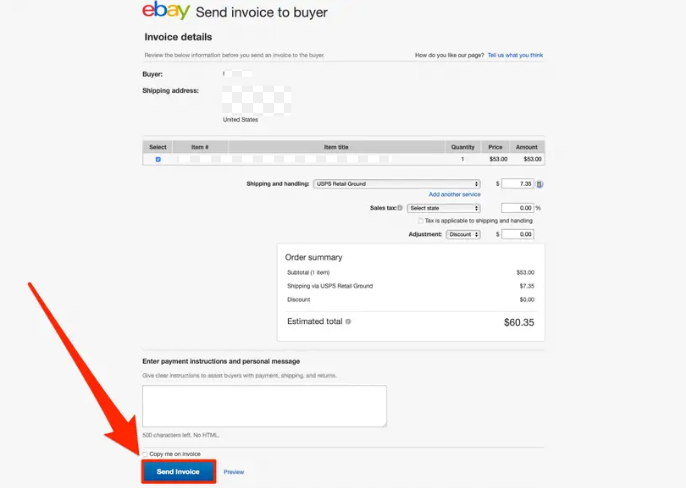
Introduction:
Managing your eBay business efficiently involves not only listing products and communicating with customers but also handling essential tasks like generating and printing invoices. These invoices are not only crucial for your records but also provide a professional touch to your transactions. In this comprehensive guide, provided by Print Shop London, we’ll walk you through the process of printing invoices from eBay, helping you streamline your operations and create a seamless experience for both you and your customers.
Printing Invoices from eBay: A Detailed Walkthrough
- Log into Your eBay Account:
Start by logging into your eBay account using your credentials. Once you’re logged in, navigate to the “My eBay” section, which is typically located at the top-right corner of the page. - Access Your Sold Items:
Under the “My eBay” section, find the “Sold” tab. This is where you can access a list of all the items you’ve successfully sold on eBay. - Select the Item for Which You Need an Invoice:
Identify the specific transaction for which you need to generate an invoice. Click on the item to access its details. - Locate the “Print Invoice” Option:
Within the transaction details, you’ll find an option to “Print Invoice.” Clicking on this option will open a new window displaying the invoice details. - Review and Customize the Invoice:
Take a moment to review the invoice details to ensure accuracy. You can also make adjustments if needed, such as adding a personalized message or additional information related to the transaction. - Choose Your Printing Options:
Once you’re satisfied with the invoice details, it’s time to print. In the new window displaying the invoice, look for the “Print” button. Click on it to proceed. - Select a Printer and Adjust Settings:
Your computer’s print dialog box will appear. Here, you can choose your preferred printer and adjust print settings, such as paper size, orientation, and number of copies. - Print the Invoice:
Click the “Print” button within the print dialog box. Your printer will then produce a hard copy of the invoice.
Benefits of Printing Invoices from eBay with Print Shop London
- Professional Appearance: Printed invoices from Print Shop London lend a professional touch to your transactions, making your eBay business look more credible and trustworthy.
- Accurate Record-Keeping: Printed invoices serve as tangible records of your transactions, which is crucial for bookkeeping, tax purposes, and dispute resolution.
- Personalized Communication: You can customize your Print Shop London invoices to include special notes, promotions, or instructions, enhancing the customer experience.
Conclusion: Simplify Your eBay Business with Printed Invoices from Print Shop London
Printing invoices from eBay is a simple yet essential aspect of running a successful eBay business. By following this step-by-step guide, you can create professional-looking invoices, maintain accurate records, and provide a seamless transaction experience for both you and your customers. Just as Print Shop London is dedicated to offering quality products and exceptional service on eBay, incorporating printed invoices adds a layer of professionalism that sets your business apart. Streamline your eBay operations today by embracing the convenience and effectiveness of printed invoices from Print Shop London.
