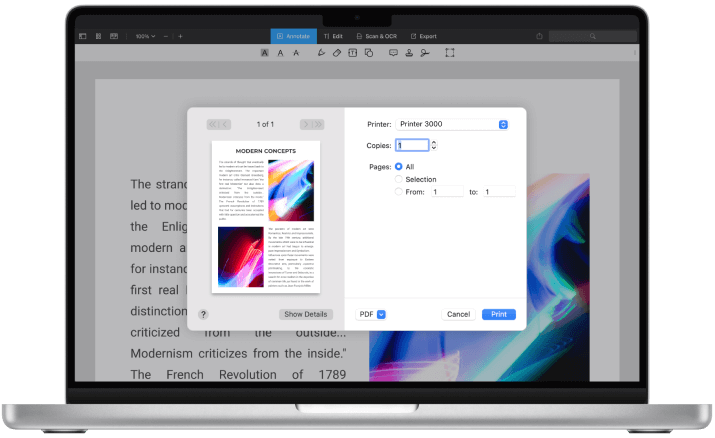
Introduction:
Printing a PDF document on a Mac is a straightforward process that allows you to turn digital files into tangible, physical copies. Whether it’s a report, an e-book, or a form, knowing how to print a PDF efficiently can save time and streamline your workflow. In this guide, we’ll walk you through the simple steps to print a PDF on your Mac, ensuring you get crisp and clear results every time.
Step 1: Open the PDF File
Locate the PDF file you want to print on your Mac.
Double-click on the file to open it using the default PDF viewer, which is usually Preview.
Step 2: Access the Print Menu
Once the PDF file is open, go to the top menu and select “File.”
In the drop-down menu, choose “Print.” You can also use the shortcut Command + P.
Step 3: Configure Print Settings
A Print dialog box will appear. Here, you can customize various settings:
Printer: Select the printer you want to use from the drop-down menu.
Copies: Specify the number of copies you want to print.
Pages: Choose whether to print all pages, a range of pages, or specific pages.
Explore additional settings like orientation, paper size, and color options as needed.
Step 4: Preview the Print Job
Before finalizing, take a moment to preview how the PDF will be printed. You can do this by clicking on “Preview” in the Print dialog box.
Step 5: Print the PDF
Once you’re satisfied with the settings and the preview, click “Print” to send the job to the printer.
If you want to save the print settings for future use, you can do so by clicking on “Save As Default.”
Step 6: Retrieve the Printed PDF
Head to your printer and collect the printed pages.
Tips for Optimal Printing:
Ensure your printer is connected and turned on.
Verify that it has sufficient paper and ink or toner.
Adjust print settings based on the type of document and your preferences.
Conclusion:
Printing PDFs on your Mac is a straightforward process that allows you to transform digital documents into physical copies with ease. By following these simple steps, you can navigate the printing process efficiently and get the results you desire. Just as Print Shop London is dedicated to delivering high-quality prints, knowing how to print a PDF on your Mac empowers you to handle your documents effectively in the digital and physical realms.
